Getting started with prompting from Midjourney v7 can seem overwhelming at first, but there’s a step-by-step guide to ease the process. This guide covers everything from the basics to advanced topics. It includes combining different subjects, backgrounds, colors, styles, and much more. We will guide you how to generate images with Midjourney v7.
Step 1: start from simple prompts
At level zero, begin with a simple idea of the image you want to generate. For instance, “a man and a woman sitting at a cafe”. Keep prompts simple and consider basic character archetypes, such as a pianist or an English teacher.
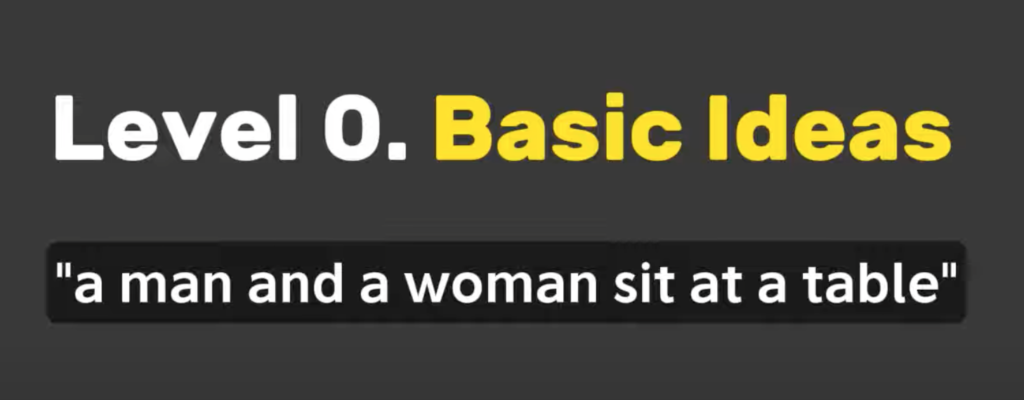
These archetypes have specific, recognizable characteristics.

For example, a mermaid typically has long hair and is underwater in a blue ocean. Animals can also be prompted within these archetypes, like a panda soldier or a raccoon blacksmith. Midjourney version 7 makes generating multiple subjects in the same image easier.
You can place subjects in specific locations within your image, such as an alien on the left and an astronaut on the right. It’s recommended to tell the AI exactly where you want each subject to be generated.
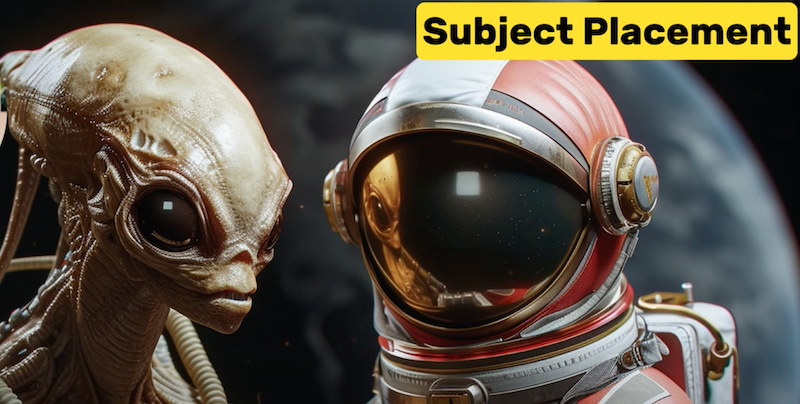
Different settings and environments can be generated, like a waterfall outdoors or a cathedral for architecture enthusiasts. Objects such as vehicles and buildings can be included. Creative placements of objects and subjects in different environments are encouraged.
More advanced prompts in Midjourney v7
Getting more specific, you can prompt for spatial relationships between subjects and objects. For example, a fox hiding underneath a blanket on the bed. Telling Midjourney v7 the relative locations of stuff in your prompts gives an extra level of control.

Combining subjects with different backgrounds and giving them actions is the final part of level zero. For example, a woman swimming in the ocean next to a dolphin. This includes two subjects (the woman and the dolphin) next to each other, with the action of the woman swimming.

Adding details involves using specific adjectives that modify your subjects and backgrounds. Consider the ethnicity, gender, age, and clothing of human subjects. You can make your prompts more interesting by adding details like ethnicity, hairstyle, and clothing attire. Midjourney is capable of accurately generating these details.
Characters
Prompting characters involves thinking about the emotions you want them to express. This can range from sadness to joy or fear. When it comes to objects and animals, consider the textures and materials you want them to be made of. You can get creative with materials like marble, fluffy textures, or even crystals and lego textures as shown below.

Lighting in Midjourney plays a huge role in your images. Changing the light source and lighting styles can dramatically affect the mood of your images.

From the time of day, like sunrise or golden hour, to different lighting styles such as saturated, colorful, or desaturated colors, lighting is key.
Prompt language style
Use conversational language in your prompts without unnecessary technical terms. Putting together everything learned, you can create complex scenes, like “a big dog looking inside a gingerbread house decorated with Christmas lights and marshmallows”.
Step 2: advanced framing techniques
Level two introduces advanced framing techniques, including camera angles. Understanding how to use low angle shots, high angle shots, overhead shots, wide angle shots, and changing the distance to your subject can elevate your images. Weather conditions, scenery, and color combinations are crucial for setting the mood and telling a story through your images.
Finally, playing with different mediums and art styles adds another layer of creativity to your images. From photography to 3D renders, watercolors, oil paints, and various art styles, the possibilities are endless. Adjusting parameters like aspect ratio and stylize value allows for customization to fit practical uses like social media or product design.
Creating a comic book cover or a watercolor painting with specific details and settings showcases the power of Midjourney. This guide emphasizes the importance of details, creativity, and experimentation in generating images that tell a compelling story.
Read other articles in our Blog:

