When to use Tile Parameter in Midjourney v7? When you want to create a seamless pattern. Note. Using ‘seamless pattern’ in the prompt does not generated a ‘true’ seamless pattern. It may look like the pattern is seamless, but when lining up several images you’ll notice that they do not create a seamless pattern.
Example:
Here I used ‘seamless pattern’ but not the tile parameter.
Prompt:
retro, yellow and orange, 70’s pattern

How to use tile parameter in Midjourney
Add –tile at the end of your prompt.
You can use –tile both on Discord and on Alpha Website.
Prompt:
retro abstract, circles and oval spears, lime green and aqua –tile –stylize 250
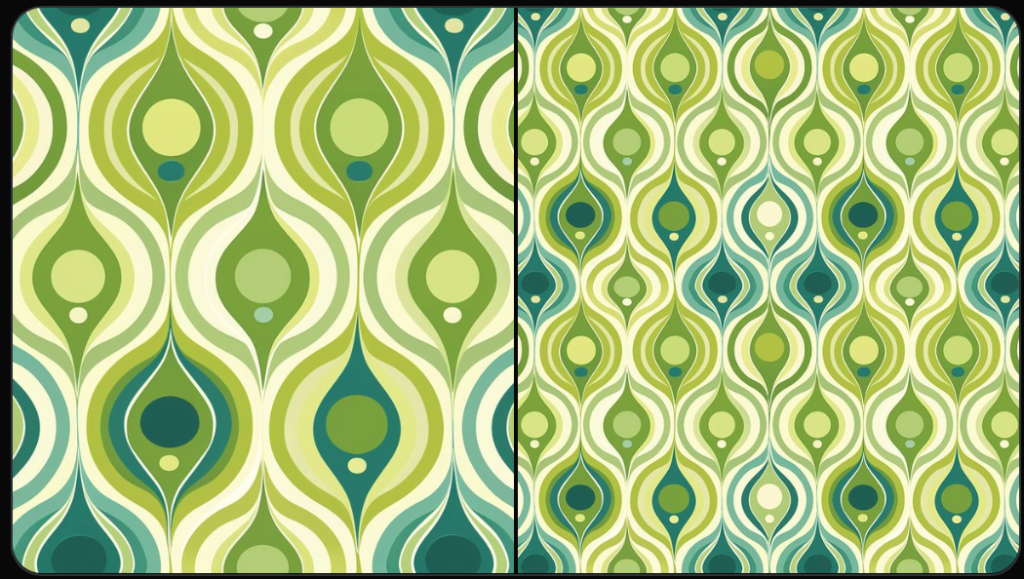
Tile parameter also works great with complex patterns and various aspect ratios.
Example: Complex pattern
Prompt:
a pattern with circles and dots, mosaic-like pointillism, light red and white, biomorphic forms, trompe-l’œil illusionistic detail –tile
This prompt is a variation of a prompt from Midjourney user ‘2old’.
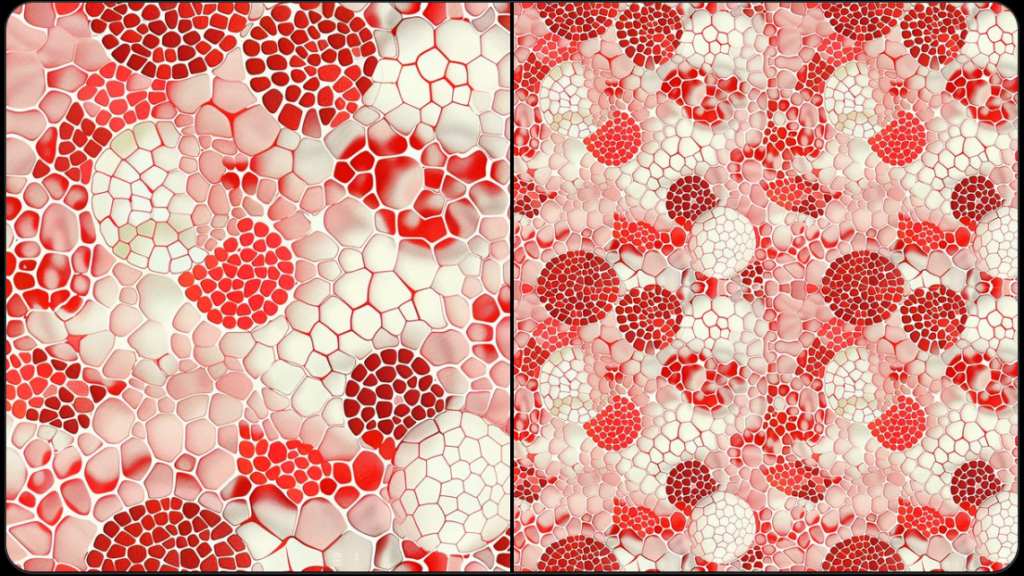
Another example:
Aspect ratio 3:4
Prompt: mid century modern pattern, spring colors –ar 3:4 –tile

I did use ‘pattern’ in most of the prompts I ran, but it’s not a must use descriptor.
I also used “seamless background” in some prompts, but this is also not necessary.
The most important thing is to use --tile to generate a seamless pattern in Midjourney v7.
Prompt:
a Scandinavian pattern, grey seamless background –tile –stylize 50

Patterns are fun! You can use seamless patterns to create textiles, wallpapers, wrapping paper, marketing and branding materials, packaging design, stationary, backgrounds, UX design, and so much more. Follow me
@aliejules for Midjourney and other AI tips and tutorials.
Read related articles:

