Midjourney just released a new feature: Style Reference. It allows you to use images as references, similar to what the style tuner offered back in v5. However, the major difference between the two is that sref does not generate a “unique identifier” for your styles.
→ This presents a perfect opportunity to utilize the custom parameters feature, more on that later…
How does Midjourney Style Reference work
Well, first and foremost, you need to find or generate your reference image(s).
— You can use any image as long as you have its URL.
You can use as many images as you want, but it must follow this format:
💬 –sref url_1 url_2 url_X
The feature will then use the image urls that you passed as references to generate a style for your prompt.
But wait, there’s more!
You can define the weight of each reference image, similar to the process of multi-prompting.
The format for this is:
💬 –sref url_1 ::2 url_2 url_X
One more thing…
Along with the new –sref parameter, there is also a new one called –sw that allows you to change the weight of the style as a whole.
By default, it is set at 100 and can go up to 1000.
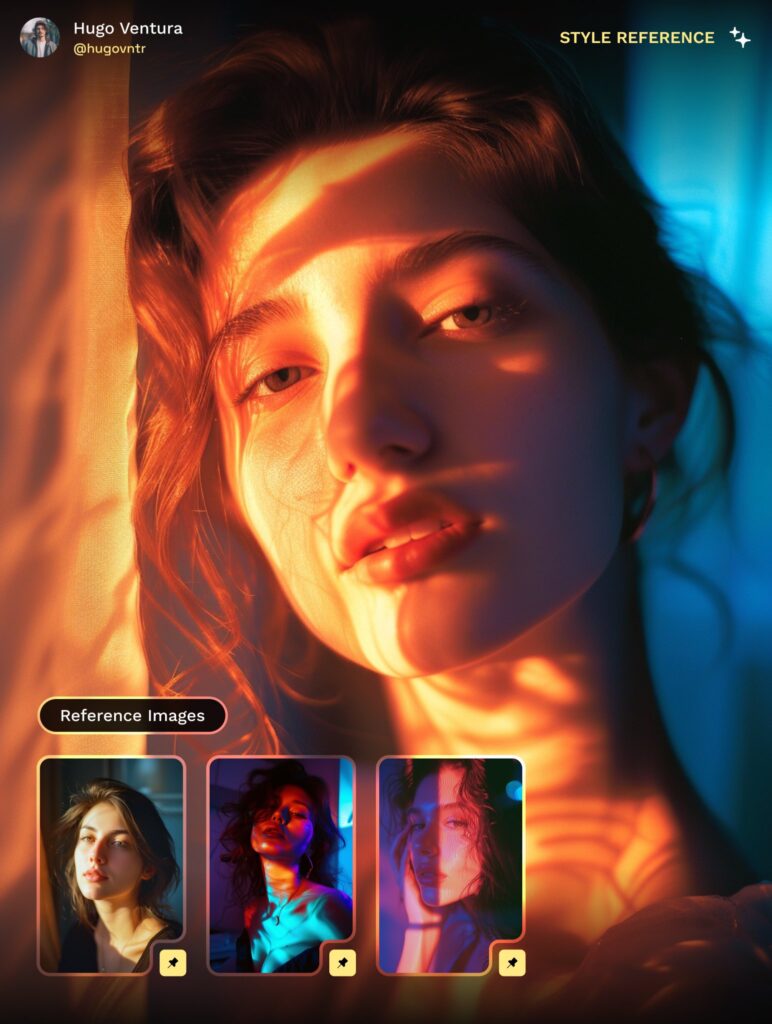
Overall, this new feature is absolutely awesome, and I believe I will be using it just as much as I used the style tuner (which was a lot!).
Credits: @hugovntr
Read related articles:

